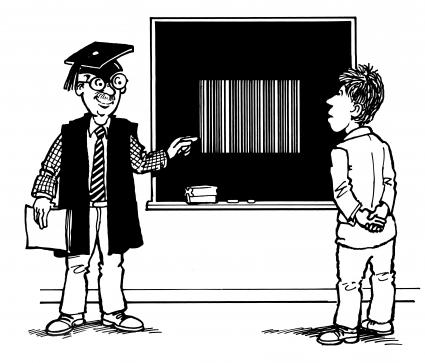You may have the best labelling software money can buy, now you need to learn how best to use it.
Easylabel is aptly named but let's face it, you can't beat training to really benefit from a new software package.
Operator training is the best way to benefit from any new procedure but it can be expensive, especially when multiple operators are involved. Many shortcuts are available. The traditional one is to read the manual but who has time to read manuals and anyway how many times do you have to read it to retain the information. Weyfringe Easylabel tutorials are short, to the point tutorials that break down the functions of Easylabel into bitesize chunks allowing you to build your knowledge at your own pace or simply look up a specific function to achieve the end result.
Easylabel tutorials are the new way to learn about label printing. More engaging than reading a manual, ourl tutorials are short, to the point videos designed to help you through the functions of creating and printing label design formats that can include barcodes, text, dates, images and much more.
Guiding you through all of the different and powerful functions of Easylabel at your own pace, these tutorials make learning all about Easylabel EASY.
Simply select the relevant bite size tutorial for the function you want to learn or work your way through from the start and you will soon be creating and printing labels with ease.
You can either scrol through the available tutorials or click the links below to be taken to the required section:
Basic Functions
Printing functions
Advanced Functions
Print History Console Functions